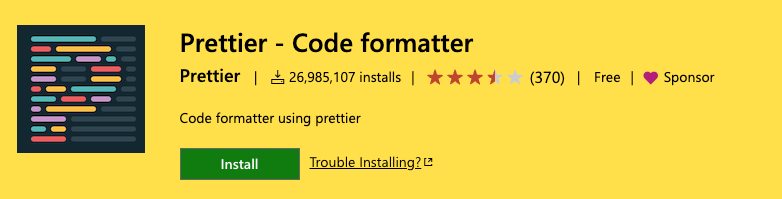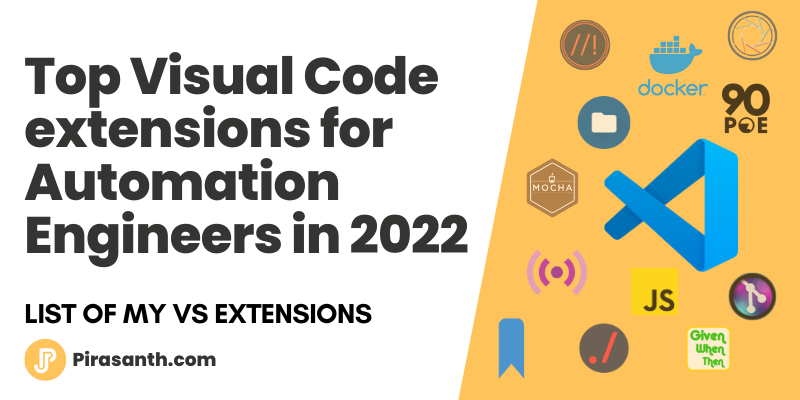
Top Visual Studio Code extensions for Automation Engineers in 2022
Top 10 Visual Studio Code extensions for Automation Engineers
As there are many different IDE, I feel like Visual studio code is the right one for me for many reasons but the biggest one of all is the number of extensions available to make coding easy.
Below you can find my most helpful VS code extensions as an Automation engineer in no particular order.
Better Comments
The Better Comments extension will help you create more human-friendly comments in your code.
With this extension, you will be able to categorise your annotations into:
- Alerts
- Queries
- TODOs
- Highlights
- Commented out code can also be styled to make it clear the code shouldn't be there
- Any other comment styles you'd like can be specified in the settings
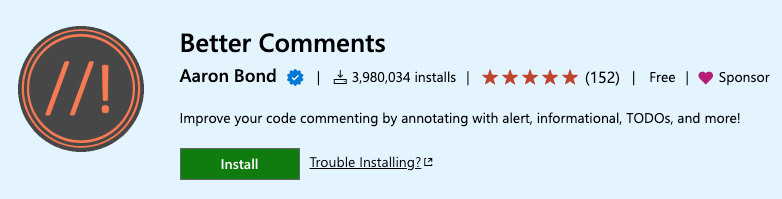
Material Icon
Material Icons for all your file extensions. It really makes identifying the files at a quick glance easy and stand out.
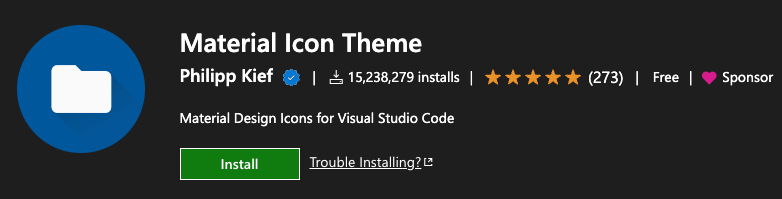
Path Intellisense
Most of the time we create new files that will need to be imported into a parent file, this plugin helps import files much easier by autocompleting filenames.
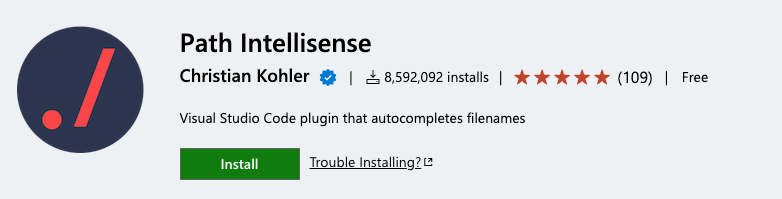
Polacode
Fancy screenshots of your code just by selecting it. The screenshot has rounded edges to make it look professional.
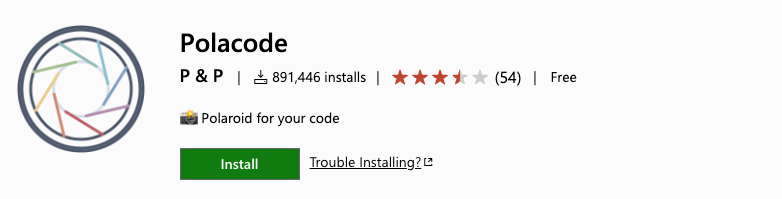
Cypress Helper
Cypress Helper provides shortcuts to navigate between cypress customs. It really comes in handy when debugging through complex code in less time.
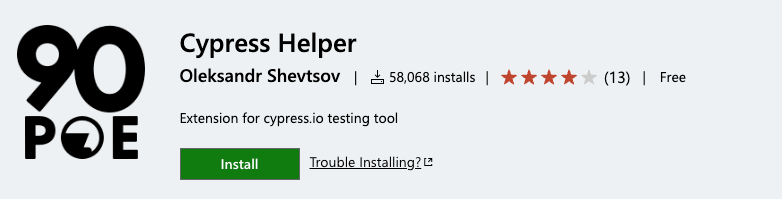
Docker
If you love working with docker, This plugin is for you. It gives a visual sidebar with details like Containers, Images, Registries, Networks and Volumes. It really comes in handy when you want to know what is happening over your docker environments.
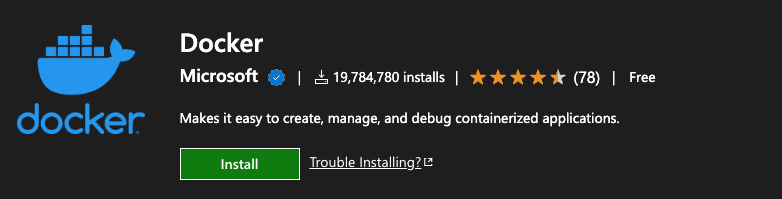
Git Lens
This plugin helps you tell who made the code changes without having to go anywhere. It would even provide you various contributors for a particular file. Simple hover over a line and it tells the code changes made. A lot of amazing git features are bought to your code editor.
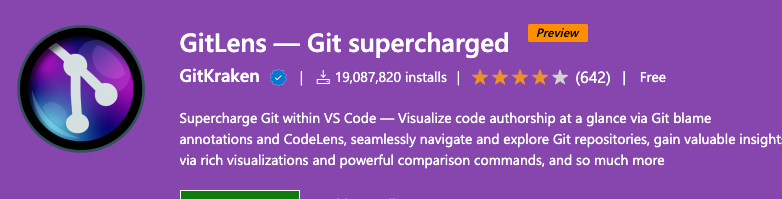
Cucumber (Gherkin) Full Support
This will only apply if you have integrated cucumber to your automation framework, it will simply:
- Syntax highlight
- Basic Snippets support
- Auto-parsing of feature steps from paths, provided in settings.json
- Autocompletion of steps
- Ontype validation for all the steps
- Definitions support for all the steps parts
- Document format support, including tables formatting
- Supporting of many spoken languages
- Gherkin page objects native support
- Multiple programming languages, JS, TS, Ruby, Kotlin etc.

Live Share
As the name implies, this extension helps you share and collaborate your code among your team in real-time with real-time editing and chat. This helps and boosts teams’ productivity when working on a project.
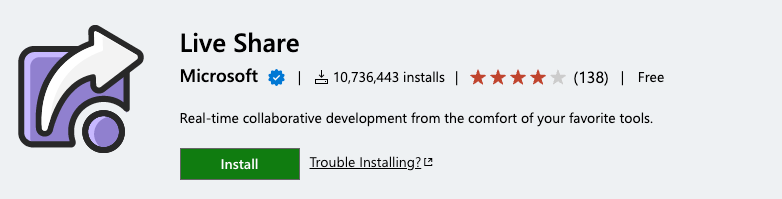
Prettier
Prettier is a code formatter compatible with many languages. It beautifies the code block with nice indentations, thus making the code more readable.